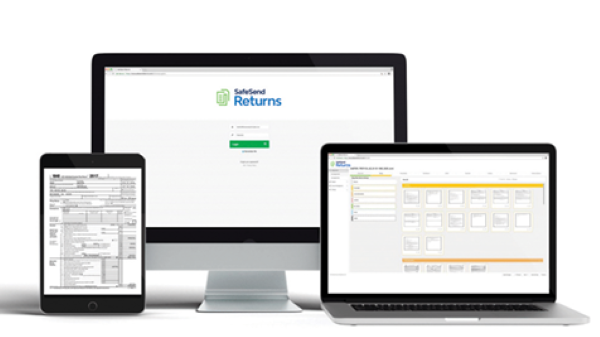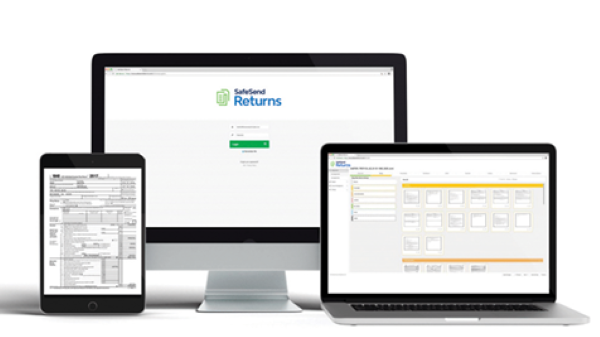
ACCESS YOUR KANE COMPANY TAX DASHBOARD
Click the “Sign Up” to get started.
SafeSend Gather
Introducing SafeSend Gather®
Your Individual Income Tax Checklist and Questionnaire will now be delivered electronically via SafeSend Gather.
Implementing SafeSend Gather will allow us to complete the tax return preparation and delivery process in a completely paperless and secure manner from start to finish and will help you stay organized.
- You will receive an email from us at noreply@safesendreturns.com. Add this email to your safe list to prevent it from being categorized as spam or junk.
- If you do not see an email from us at noreply@safesendreturns.com, please check your Spam or Junk Folder.
- For the best experience, we recommend using Google Chrome.
- Please save a copy of the email from noreply@safesendreturns.com to access in the future.
Once you have gained access you will be able to:
- Answer your Custom Questionnaire (required)
- Fill out your Organizer (if applicable)
- Upload Source Documents
The benefits include:
- Increased security around the sharing of your confidential tax documents.
- Improved turnaround time to prepare your tax return – we will no longer have the delay of information being routed through the mail, or scanning of hard copy documents, and we will have immediate access to start the prep process.
- Simultaneous access to the same tax documents – you will retain a copy of all information you provide us through the software, which means you will not have to wait for us to process and return any documents to you that you may need as we complete your tax return.
The following short video will walk you through the Gather experience.
GATHER CLIENT EXPERIENCE
Frequently Asked Questions
What if my Email ID is invalid the first time I access the Tax Dashboard?
- Try using the “Don’t have an account? Sign Up” to register.
What if my access code isn’t sending to the correct phone number or email?
- Please contact us to confirm the correct information so the access code can be sent.
Why can’t I complete my questionnaire?
- The questionnaire does have questions that are *required to be answered. If you are providing the information in another manner (uploading or entering in the organizer), you may enter N/A in the box.
Which file types can be uploaded?
- You can upload .pdf, .doc, .xls, .txt, .png, .jpeg, QBX, QBY, QBA, and QBB files.
What if I submitted my organizer but I wasn’t finished?
- We will need to unlock the request for you if you were not finished, please contact us.
What if I need to upload additional documents after I have marked my documents complete?
- We encourage you to use the “Send Files” section of your Tax Dashboard. You can find this in the “Documents” section.
Can I fill out my Gather request on a tablet?
- Yes, the Gather request can be completed on a tablet.
Can I fill out my Gather request on my phone?
- Gather requests can be partially completed on a phone. You can upload documents but you cannot complete the questionnaire or organizer.
SafeSend Returns

Introducing SafeSend Returns® for Tax Return Delivery
We are pleased to offer SafeSend Returns to our clients as our secure, electronic tax return delivery system. The client-friendly interface walks you through a guided process that includes on-screen review of your return, collecting IRS-compliant e-signatures on e-file authorization forms, and options for making tax payments. SafeSend Returns automatically sends the form(s) back to Kane Company for electronic filing of your tax returns.

Benefits of Using SafeSend Returns
- Receive your tax returns securely without the need to setup an account or remember a password
- Accessible across all platforms: computer, smartphone, or tablet
- Electronically sign your federal and state e-file authorizations (8879), no printing or mailing necessary
- Receive payment reminder e-mails
- Download a copy of your tax return
- For businesses, conveniently distribute your K-1s electronically

How it Works
- You will receive an email from Kane Company with a “from” address of noreply@safesendreturns.com.
- The email will contain a safe link for you to access your tax return.
- After clicking on the link, you will be asked to enter the last four digits of your Social Security number to review your return.
- SafeSend will email or text you an access code to further verify your identity. For emailed codes, check your spam or junk folders if you do not receive the email in your inbox. You must enter the code within 20 minutes of receipt. If you do not enter the code within 20 minutes, you can request another.
- When you are ready to sign your e-file authorization form(s), you will be asked a series of simple questions to verify your identity.
- Once you have signed the e-file authorization form(s), Kane Company will be notified and will complete the rest of the e-filing process.
The following short video will walk you through the Return experience.
1040 CLIENT EXPERIENCE VIDEO

Frequently Asked Questions
Will I receive a notification when my return is ready to sign?
- Yes. Email notifications will be sent from Kane Company Wealth Management Inc.<noreply@safesendreturns.com>. To prevent the email from getting filtered to spam/junk, we recommend adding this email addresses to your safe list.
Is it safe to enter part of my Social Security Number?
- Yes. SafeSend Returns offers a secure system to view and sign your e-file authorization form(s).
Look for https:// at the beginning of the site URL and a locked padlock symbol in your browser’s URL bar to confirm you are on the secure site.
What if I don’t receive an email with my access code?
- Check your spam/junk email folder. If you do not receive your code within the 20-minute time limit, please request another. You can also search your email for “noreply@safesendreturns.com.”
Where do the identity verification questions come from? What if I don’t remember the answers?
- The questions SafeSend Returns asks are knowledge-based questions pulled from government and credit sources. You may be asked questions such as where you lived in a given year, or when you bought your car or home. In the event the questions do not apply to you, simply choose the answer that accurately reflects this. If you don’t remember the answers to the questions, or you answer incorrectly, you won’t be able to electronically sign your e-file authorization form(s). You can instead print, sign, and return your e-file authorization form(s) to us.
Will this work on any internet-connected device? Does SafeSend Returns offer an app for my smartphone?
- This process can be completed on any computer, smart phone, or tablet via a web browser. There is currently no SafeSend Returns app available. The recommended browser to use is Google Chrome.
Will I have the option to download and print my return to retain for my records?
- Yes. You can download and print your return from a computer. If you’re using a smartphone or tablet, you can review and e-sign your return package but may not be able to print it. Please use a laptop or desktop computer for the best printing experience.
How is this process different from e-filing?
- SafeSend Returns allows you to electronically sign your e-file authorization form(s), but it won’t submit your return to the IRS. Once signed, Kane Company will be automatically notified, and will then complete the e-filing process for you, including submission to the IRS.
My spouse and I file our return jointly. How can we both sign the e-file authorization form(s)?
- If both spouses have an email address on file, each will receive an email with a link to view the return and sign the e-file authorization form(s). First, one spouse will receive the link with identity verification questions specific to him or her. He or she will sign the e-file authorization form(s) and confirm the other spouse’s email address, which will send an email link to the second spouse. The second spouse will answer identity verification questions specific to him or her, and then sign the form(s). Once the second spouse electronically signs the e-file authorization form(s), Kane Company will be automatically notified.
- If a couple shares an email address, the initial recipient will receive an email with a Subject line that denotes who the link is being sent to for the respective individual to view the return and sign the e-file authorization form(s). He or she will sign the e-file authorization form(s) and provide the other spouse’s email address (same as used for initial delivery), which will send an email link to the second spouse that includes the respective signer’s name in the Subject line. Once the second spouse electronically signs the e-file authorization form(s), Kane Company will be automatically notified.
Can I sign my dependent’s return electronically?
- We will deliver your dependent’s return via SafeSend Returns; however, due to the knowledge-based authentication requirements of the IRS, a minor dependent may not qualify. In those instances, you will need to manually sign and return your dependent’s e-file authorization form.
After signing my e-file authorization form(s), will I receive confirmation that it was successfully submitted to the firm?
- Yes! Once you sign your e-file authorization form(s), you will receive an email stating it was successful. The email will also include a link to download a copy of your tax return for your records.
Can I set up reminders for my quarterly estimated payment(s)?
- If estimated payments are included in your review copy, you will automatically receive an email reminder before your payment is due.